June 4, 2024 | by test-blog-theme1-shop.preview-domain.com
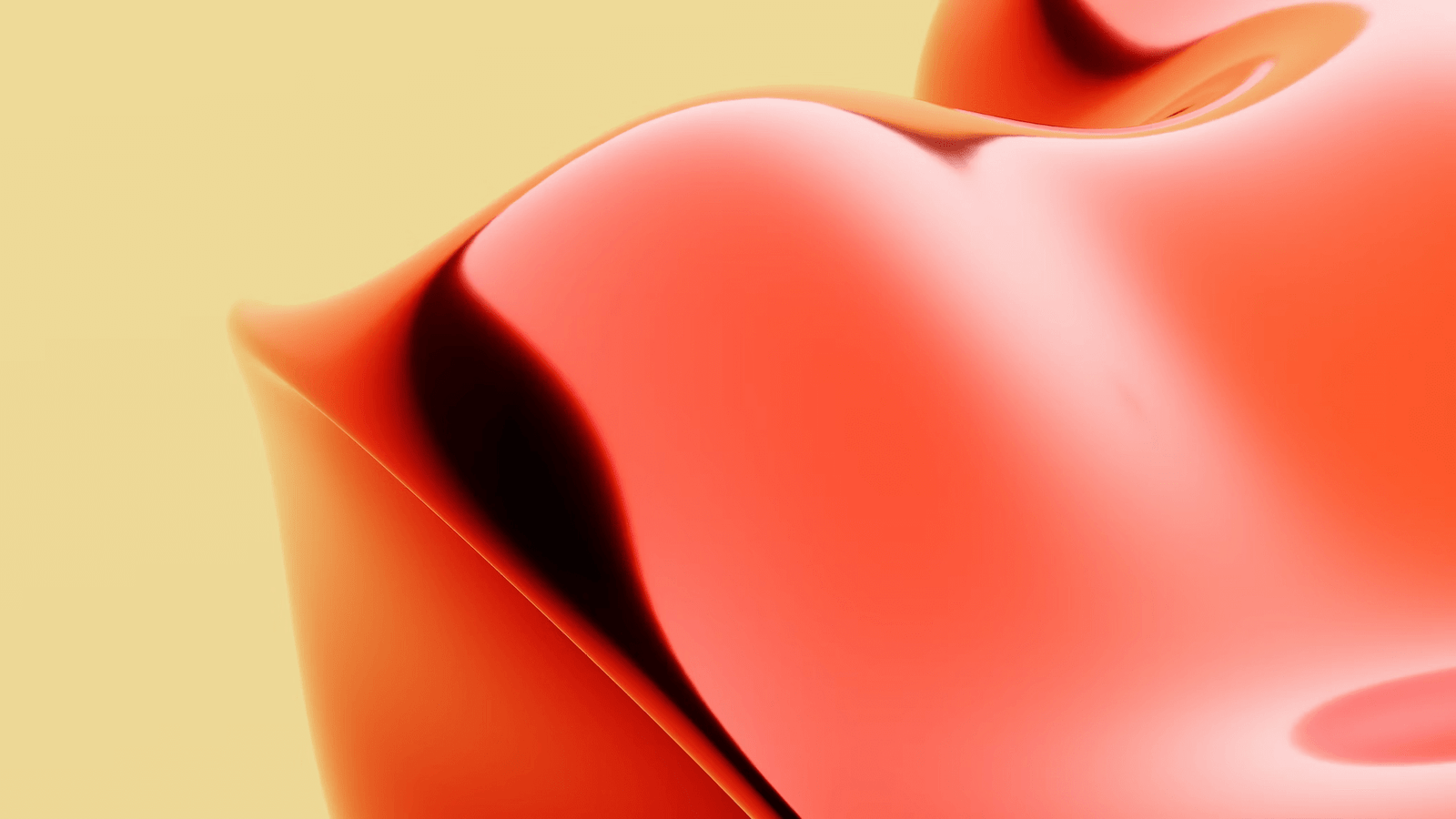

Introduction to Mink
Mink is a popular testing library used for web applications. It provides a consistent API for interacting with various browser emulators, making it easier to automate end-to-end testing. This tutorial will guide you through the essential steps to get started with Mink.
Step 1: Installation
To begin using Mink, you need to install it along with its dependencies. For most projects, this can be done via Composer. Run the following command in your terminal:
composer require behat/mink
Additionally, you’ll need specific drivers. For instance, to use the Goutte driver, you would install it by running:
composer require behat/mink-goutte-driver
Step 2: Configuration
Once installed, you need to configure Mink within your project. Create a new instance of the Mink class and add the necessary drivers. Here’s a basic configuration example:
use Behat\Mink\Mink;
use Behat\Mink\Session;
use Behat\Mink\Driver\GoutteDriver;
$mink = new Mink([ 'browser' => new Session(new GoutteDriver())]);
$mink->setDefaultSessionName('browser');
Step 3: Writing Tests
With Mink configured, you can start writing tests. Here’s a simple test to check if a webpage loads correctly:
$session = $mink->getSession();
$session->visit('http://example.com');
$page = $session->getPage();
assert($page->find('css', 'h1')->getText() === 'Example Domain');
This script opens a session, navigates to ‘http://example.com’, and asserts that the H1 tag contains the text ‘Example Domain’.
Conclusion
This tutorial has provided a basic overview of how to install, configure, and write tests using Mink. By integrating Mink into your testing workflow, you can significantly enhance the reliability and quality of your web applications.
RELATED POSTS
View all


